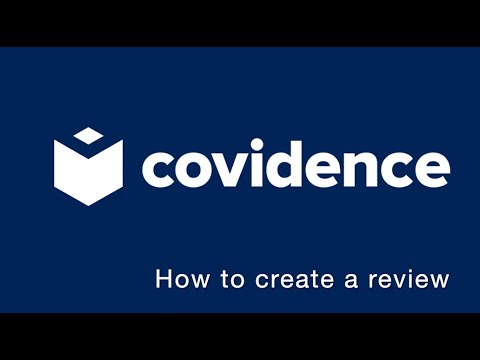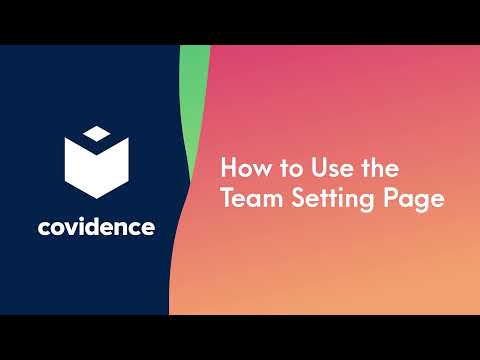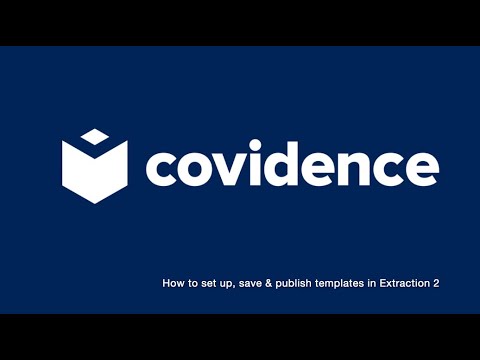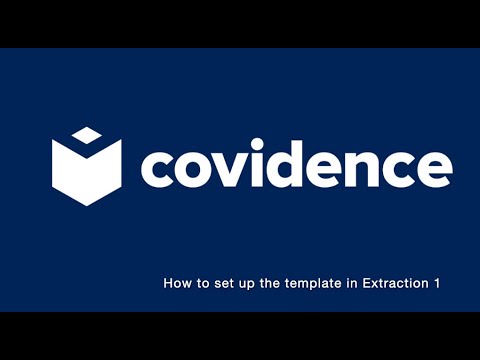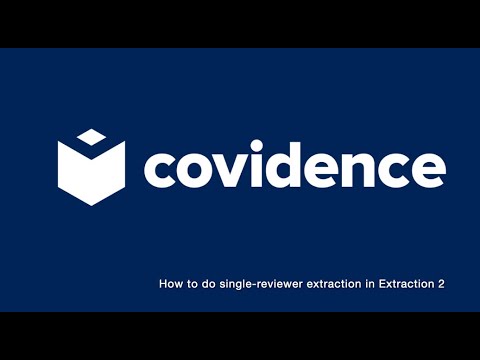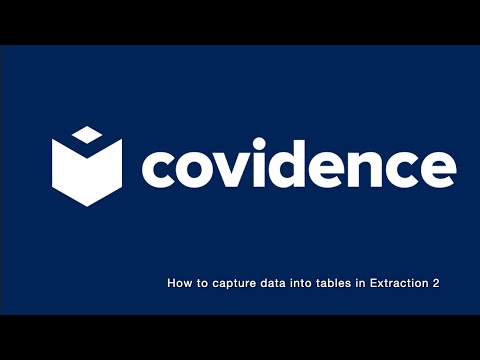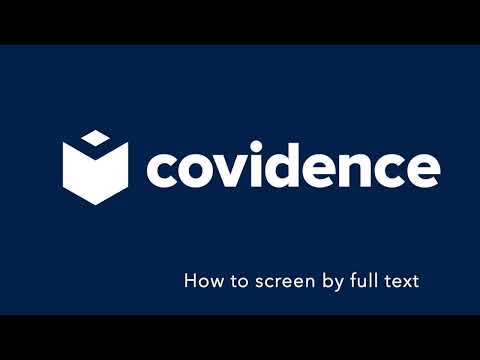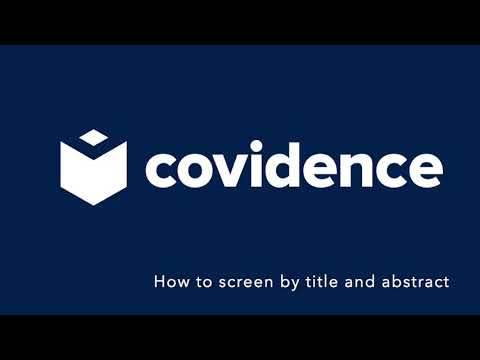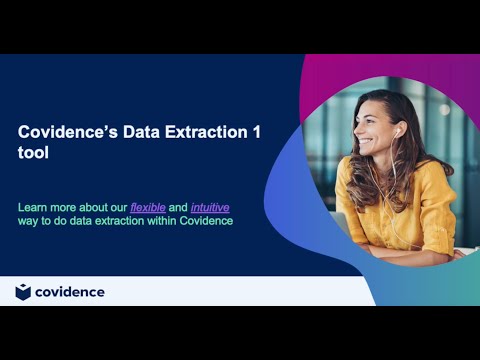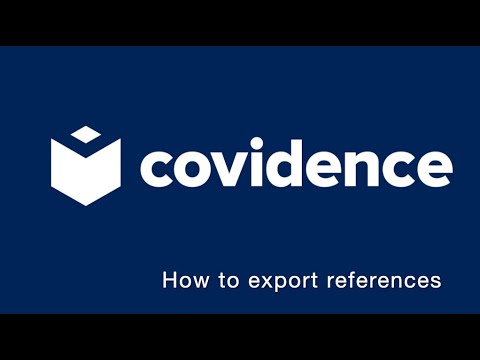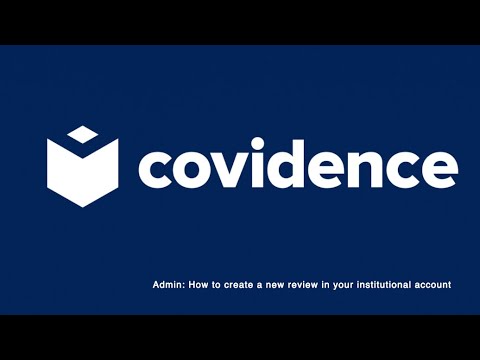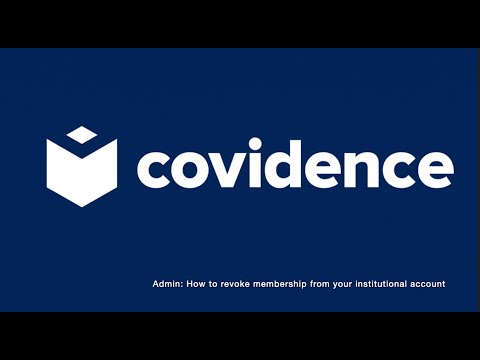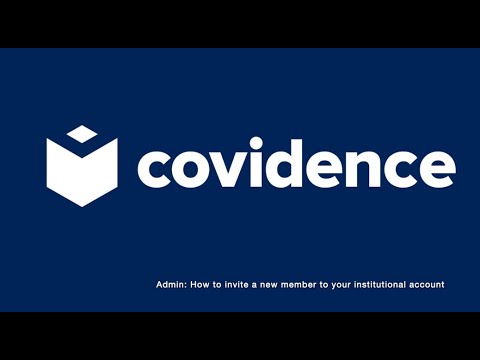Save time on your review
Step-by-step guidance on how to navigate and use Covidence for seamless and efficient systematic review management.
Reviewers
Everything an individual reviewer needs to know in easy to follow videos
Getting started
Managing your team
Conducting your review
Exporting your data
Organisations
Specific guidance for organisation admins